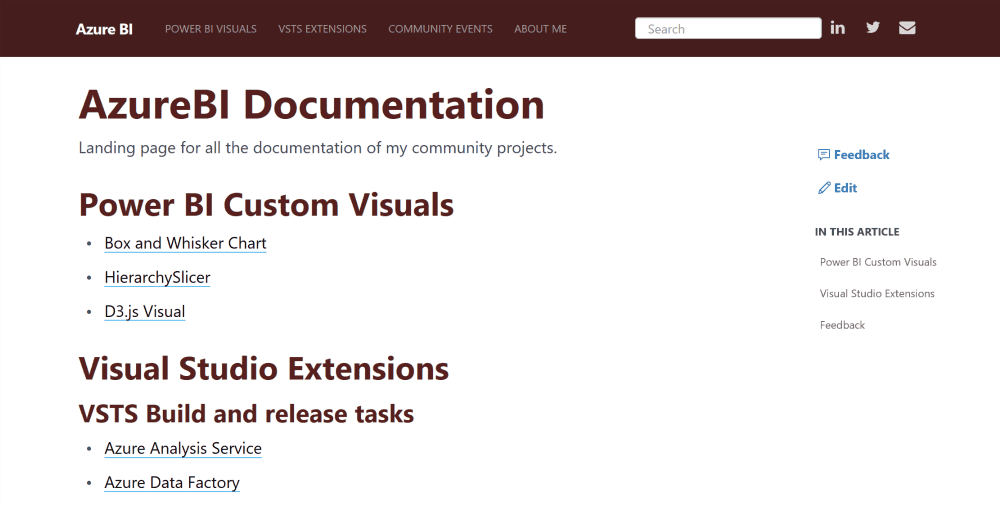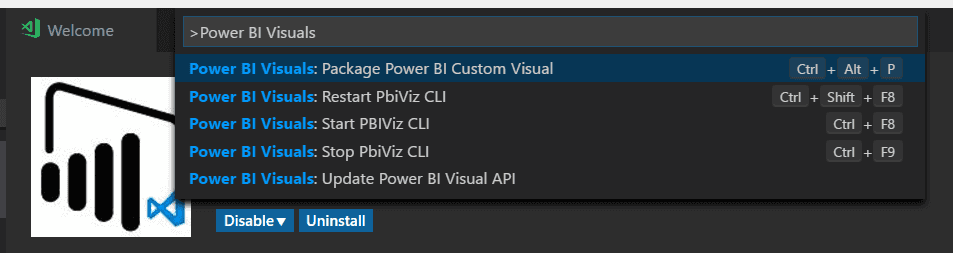As of today the https://azurebi-docs.jppp.org site is official available. This website is the result of my decision I made a couple of weeks ago: to open source all my community project documentation.
Visual Studio Code Extension
This Visual Studio Code extension adds the option to directly start and restart
the PowerBI Visual tools (pbiviz
[https://github.com/Microsoft/PowerBI-visuals-tools])
for developing Power BI Custom Visuals.
Features
Add 'build-in' support for pbiviz in Visual Studio Code.
* Ctrl+F8: Start pbiviz and load the Power BI Custom Visual
* Crtl+Shift+F8: Restart pbiviz and reload the new Power BI Custom Visual code
* Ctrl+F9: Stop pbiviz
History
0.0.5 (December 5, 201
Introduction
Power BI has the ability to import custom visuals and use them in your reports
and dashboards. This is a great option to extent the visual capabilities of
Power BI without waiting before Microsoft is adding that visual capability. Even
Microsoft has created a gallery of 'approved' visuals to be used with Power BI.
First there visuals were uploaded and stored within the report, but this has
recently changed with the introduction of the Azure CDN capabilities.
Azure CDN
Azure CDN [ht
Page 1 of 1
© 2022 Azure BI (Jan Pieter Posthuma)
Lovingly made in