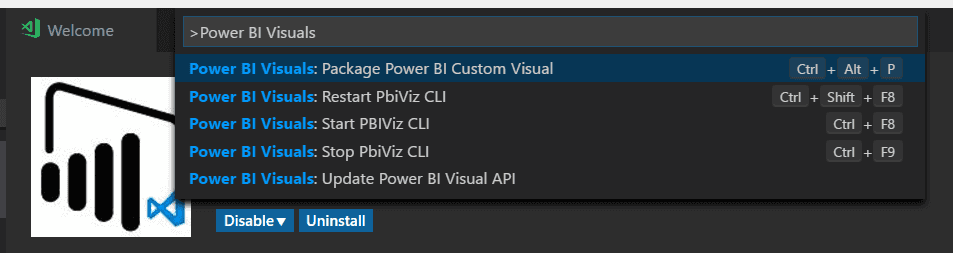Visual Studio Code Extension
This Visual Studio Code extension adds the option to directly start and restart the PowerBI Visual tools (pbiviz)
for developing Power BI Custom Visuals.
Features
Add 'build-in' support for pbiviz in Visual Studio Code.
- Ctrl+F8: Start pbiviz and load the Power BI Custom Visual
- Crtl+Shift+F8: Restart pbiviz and reload the new Power BI Custom Visual code
- Ctrl+F9: Stop pbiviz
History
0.0.5 (December 5, 2016)
- [Bug] Fixed that every restart created a new outout window 'PBIViz Cli Control'
- Layout output window improved
0.0.4 (August 25, 2016)
- Added 'pbiviz package' command
- Added 'pbiviz update' command
- Reduce output window pop-up
0.0.3 (August 6, 2016)
- [Bug] Fixed restart sequence to avoid 'race' conditions with child process.
0.0.2 (August 6, 2016)
Initial release
Links
© 2022 Azure BI (Jan Pieter Posthuma)
Lovingly made in